I am a huge fan of Evernote, but I love working with Google Docs. Working with many Google Doc’s at once is a pain when you are trying to find a specific document. There are folders you can use to organize your docs and there is also a search box. However, none of these work well if you are a busy developer with tons of docs in which you share with different people. So, I found a trick: how to get organized with your Google Docs by using bookmarks.
In my Google Drive, I have a folder labeled “Projects” and an inside folder for each of my clients. Inside these folders are:
- Design – PSD files
- Backups
- Documents – agreements and spreadsheets with time tracking. Also documents which I share with a particular client (status of project) and documents I share with developer and designer who are part of the project.
If I work with few projects at the same time, things can get complicated and getting to correct document takes more time.
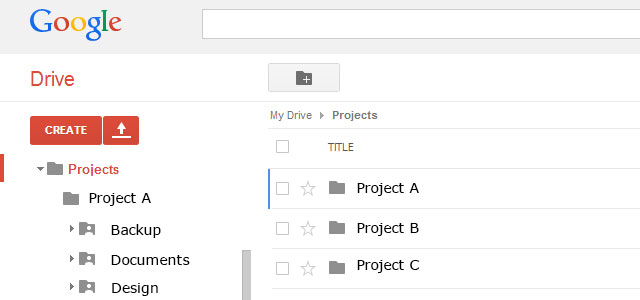
How to get quickly to a particular Google Doc
The simple solution is to bookmark your Google Docs. I use Chrome, so my bookmarks are in the cloud and I have access to them no matter which device I use. Bookmarking Docs in an organized fashion can save you many hours and will keep you organized!
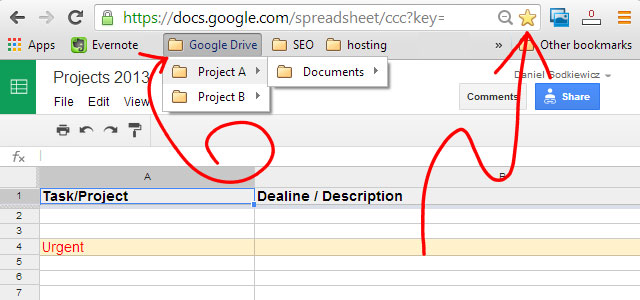
You must belogged in to post a comment.