You cannot claim yourself as a professional web developer if your sites are optimized for a very narrow set of devices and browsers. Full functioning cross-browser compatibility is something that distinguishes a professional web developer from a hobbyist web developer. In order to make your projects look good on major screens, you will need sophisticated development skills and a great tool for testing websites in various environments. I spent a great deal of time researching the market and testing different tools for cross-browser compatibility. Indeed, there is a clear winner.
There are many smaller and bigger projects (getclank.com, mobilephoneemulator.com, browsershots.org and many more) which try to deliver cross-browser and cross-platform simulations. However, for the best results you should definitely use third-party services which host multiple version machines and browsers, and are giving you a virtual access to those resources. That way you do not rely on simulations that do not fully mirror the real devices, but you work with actual devices. There are just a few places delivering a great quality product of this kind, but the winner is BrowserStack.com. BrowserStack is very reasonably priced and has a massive selection of platforms for testing (mobile and desktop). The only problem with the system is it is kind of slow, which I understand it is a cost of working on a virtual machine running on another server. To read more about this tool, you should check this review of “browser stack” on tutsplus.com.
Conclusion: if you want to provide professional website development services to your clients and make sure all your projects are cross-platform tested correctly – the best solution is using BrowserStack.com.
THIS (just like all the posts on area301) IS A NON-SPONSORED ARTICLE.
You must belogged in to post a comment.