
No matter how many web projects you publish, there is always something you may forget to take care of on the big launch day. Because websites are complex creatures, I have my personal checklist of elements which I review every time I launch a new project.
Please note, this is a list of things which can get lost when pushing a site live, so items such as testing for cross-browser compatibility or alignment of design elements are not mentioned here, because they are a part of the overall website development process.
My top 13 things I check before launching a website:
1. Favicon. I use this tool to create favicons: tools.dynamicdrive.com/favicon/.
2. SEO meta title and description. For WordPress, I use All in one SEO Pack. Yoast plugin is a good alternative, but what I like about All in one SEO Pack is that it automatically creates a meta description when you leave it empty, which is not the case with Yoast . Be careful here! Many themes have some SEO functionality which is not compatible with SEO Plugins. Check the source of the site and make sure there are no multipleortags.
3. robot.txt. Make sure you are not blocking search engines. You can check this in Google Webmaster Tools. The simplest solution:
For a website under development, when you don’t want Google to see it:
Disallow: /
For a live site which you want Google to see:
Allow: /
To disallow indexing of a specific folder:
Disallow: /wp-admin/
4. Proofreading. You don’t want typos on the website. Hire a proofreader to go through the site (this is not necessarily your client’s responsibility). Also, check each link to make sure you remove all dummy content and test pages, blog posts, categories, etc.. It is better to hide a page or put ‘coming soon’ than to have junk text online.
5. Check for broken links, especially if you were hosting the staging site on another server. Changing URL from DEV to LIVE may cause problems, including links to pictures and subpages. I recommend this tool to discover broken links: www.internetmarketingninjas.com/seo-tools/google-sitemap-generator/
6. Set up Google Analytic and Google Webmaster Tools for the website. In Webmaster Tools it is recommended to submit the sitemap, and submit a page both as www.domain.com and domain.com. Make sure to select the target language and location.
7. Speed test. This should be done before you publish the site, but it is never too late. Perform a speed test of the site, even for the purpose of checking hosting quality. These tools will not only test the speed, but can also find other issues, along with recommending solutions:
– tools.pingdom.com
– developers.google.com/speed/pagespeed/insights/
8. Make sure the site does not exist separately on both www and no www domain. You want to make sure that if a visitor goes to domain.com, he or she will be automatically redirected to the www.domain.com version of the site. This is crucial for SEO. An example of .htaccess, which does this, is shown below (FYI: WordPress does it automatically when set up correctly):
RewriteBase /
RewriteCond %{HTTP_HOST} !^www.
RewriteRule ^(.*)$ http://www.%{HTTP_HOST}/$1 [R=301,L]
For more options, see this page.
9. You should have a 404 page or redirect all 404 requests with 301 redirection to the homepage. This is what Google recomends.
If you don’t want to deal with any 404 custom pages, you can redirect visitors to the homepage with this .htaccess code:
10. Set up automatic backup of the site. For an easy to implement and check solution, I recommend: codeguard.com.
11. Test Contact Us form (and all other forms on the website).
12. If the site is an online store, make sure SSL is installed correctly. Make a test purchase and test all possible shipping and payment methods.
13. Security: make sure all the passwords from admin panel to ftp are strong enough (this is important and something you need to educate your clients about!)
You must belogged in to post a comment.